Keep up-to-date with ClinSoc Events
This guide will show you how to sync the ClinSoc calendar to the calendar of your choice.
- Open up your calendar of choice and navigate to your calendar settings
- Find your import/export or ‘Add Calendar’ section
- Select add from URL and paste the link found below
- Ensure this calendar is set to display & sync
- ClinSoc events will now appear on your calendar
https://ics.teamup.com/feed/ksqu4kfw93o68eikqg/0.icsIf you are having any issues, feel free to contact webmaster@nullclinsoc.co.uk